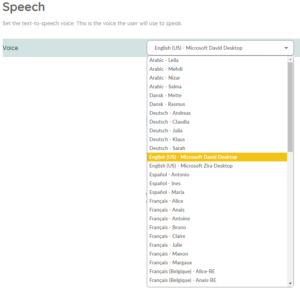When you install Mind Express 5, you immediately have the voices and linguistic functionalities (if available: grammar, word and sentence prediction, symbol sets … ) for your chosen language. However, Mind Express offers support for several other languages as well.
Voices
I. Want the right voice (pronunciation) for a particular language?
- In the ‘Settings’ of your ‘Speech’, you can check in the dropdown whether the voice is (already) included in your Mind Express.
- Don’t see your desired voice listed? Then you can check whether Mind Express currently has one or more voices available for this language via ‘Install more voices?’. Follow the instructions to install the required voice(s).
- No voice available for a particular language or interested in banking your own voice (as a Text To Speech voice)? Then ask your reseller or Jabbla to get to know to possibilities for your Mind Express.
II. What happens, if you change the voice?
Voice-related functionalities will automatically change:
- speech dictionary
- Message set (find out more in this FAQ item)
- word and sentence prediction
Languages
I. In addition, do you also want linguistic functionalities such as grammar and/or prediction?
If you change the language of an ME pageset (via ‘Menu’ > ‘Settings’ > ‘Pageset’), then for this document – in addition to the voice, the word and sentence prediction and the Message set – the grammar and symbol databases will also automatically switch to the chosen language. These are available for a number of languages. Ask your distributor or Jabbla if there are options for your desired language.
II. Do you want to translate a pageset to an other language?
III. Multilingualism
Do you want to enable the AAC user to translate their message (= the message box) to an other language?
Take a look at the translation pagesets in Mind Express 5 (linked below). These allow the user to translate their own message into a chosen language and corresponding voice. In the description of the pagesets, you will find tutorials that can get you started.
-
- Translate: Type a sentence with the keyboard and have it translated immediately. If you also have a voice installed for the chosen language, you can hear the translation pronounced correctly.
- Translation tool: Link this app to your communication board to translate text. To do this, create a cell in your communication pageset with the action ‘Go to > Different pageset’ and select this Translation tool.
Additional, the new ‘Translate and read’ action may be for you. Translate the text from the message box into the language of the selected voice and read the message aloud. You can add this action to your own pageset. You will find the action under ‘Message box> Translate & Read’.
IV. Robust language systems in different languages
Some Mind Express pagesets are available in multiple languages. Thus, the vocabulary selection and grammar is adapted to the language in question. Check with your reseller or Jabbla for current options.
Overview May 2024:
-
PODD-books
-
Dutch (Paper en PODD 15+ power based)
-
English (US, AUS)
-
French
-
-
SCORE
-
Dutch
-
English
- French (under construction, pilot. Contact Jabbla if you want to get involved in the development)
-
German (MyCore)
- Italian
- Norwegian
- Portuguese (Brazil)
-
-
AlphaCore
-
Dutch
-
English
- French (consult Jabbla if you want to be involved in the development)
-
German
-
Italian
-
Norwegian
-
-
Amego
-
Danish
-
Dutch
-
English
-
French
-
German
-
Italian
-
Norwegian
- Portuguese (Brazil)
- Swedish
-
-
Steps 2 Language
-
Danish
-
English
-
French (En route pour la Comm)
- Italian
-
Norwegian
- Portuguese (Brazil)
-